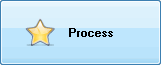If you have a large collection of images which are appeared in the wrong orientation and you needed to rotate them either clockwise or counter clockwise, you can do it with the Photopus Pro software. Photopus Pro is a batch image rotation software that support almost all of the popular image formats like JPEG, PNG, BMP, TGA, GIF and more. It allow you to quickly rotate images in batch mode with just a few simple steps. Here's how to do it:
Step 1: Add Image
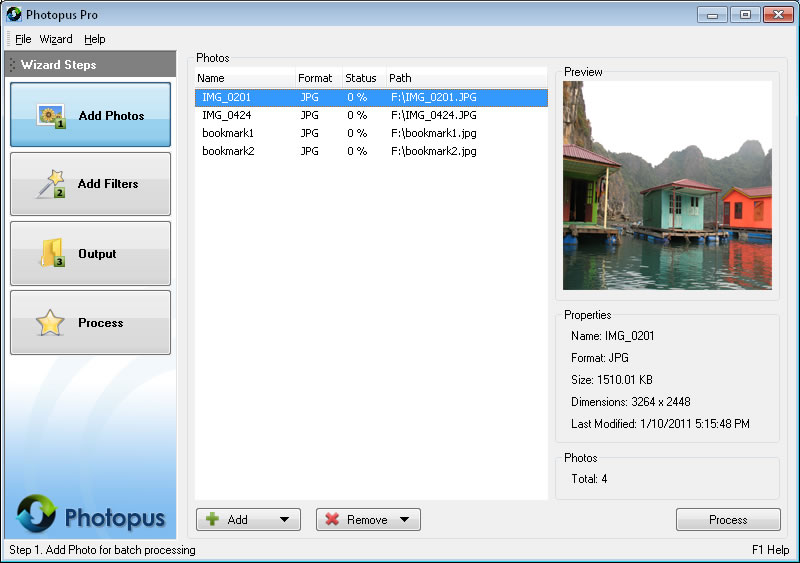
Click on the Add button at the bottom and select the images that you would like to rotate. Once you've adedd the images. Proceed to Step 2 Add Filters.
Step 2: Add Filters

Click on the Add Filters button Under Filters, select Transform, Rotate
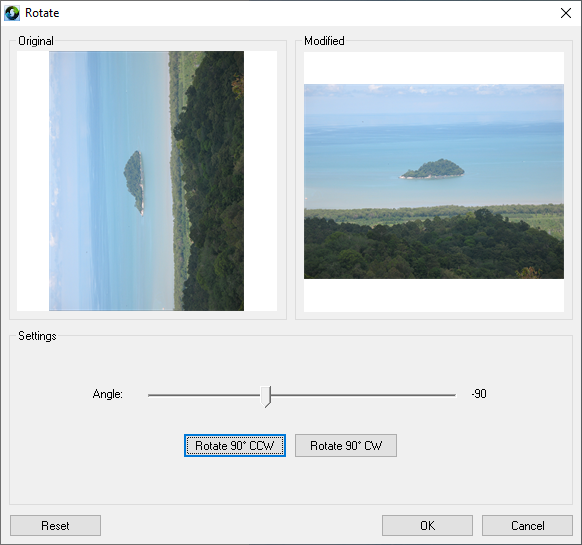
In order to rotate image, you may adjust the Angle slider or click on the Rotate Clockwise or Counter Clockwise button. Click on the OK button to apply the changes.
Step 3. Output
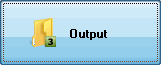
Click on the Step 3 Output button to proceed to the next step. Select the output image format that you would like to save as. You may select from JPEG, PNG, BMP, GIF, TGA, TIFF and more.
Click on the Process button to start the processing.